概要
- APRSのInternet Gatewayを設定すると、上位サーバに自動的に繋がります。その上位サーバではaprscが動いています。
- 基本的にはここに沿ってインストールを進めるだけです。
- http://he.fi/aprsc/INSTALLING.html
インストール
/etc/apt/sources.list に以下の行を追加しました。Ubuntu 19.10 用(eoan)のパッケージは用意されていなかったです。LTS用だけが用意されているようでした。なので、最新のLTSである18.04 (bionic)を指定します。
deb http://aprsc-dist.he.fi/aprsc/apt bionic main
GPGキーをインストール
root@dell /e/apt# gpg --keyserver keys.gnupg.net --recv 657A2B8D;
gpg --export C51AA22389B5B74C3896EF3CA72A581E657A2B8D | sudo apt-key add -
gpg: directory '/root/.gnupg' created
gpg: keybox '/root/.gnupg/pubring.kbx' created
gpg: key A72A581E657A2B8D: 5 signatures not checked due to missing keys
gpg: /root/.gnupg/trustdb.gpg: trustdb created
gpg: key A72A581E657A2B8D: public key "aprsc Release Engineering (Heikki Hannikainen) <[email protected]>" imported
gpg: no ultimately trusted keys found
gpg: Total number processed: 1
gpg: imported: 1
OK
root@dell /e/apt# apt-get update Hit:1 http://ftp.riken.jp/Linux/ubuntu eoan InRelease Hit:2 http://ftp.riken.jp/Linux/ubuntu eoan-updates InRelease Hit:3 https://download.docker.com/linux/ubuntu cosmic InRelease Hit:4 http://ftp.riken.jp/Linux/ubuntu eoan-backports InRelease Hit:5 http://ftp.riken.jp/Linux/ubuntu eoan-security InRelease Hit:6 http://ppa.launchpad.net/ondrej/php/ubuntu eoan InRelease Get:7 http://aprsc-dist.he.fi/aprsc/apt bionic InRelease [1,894 B] Get:8 http://aprsc-dist.he.fi/aprsc/apt bionic/main amd64 Packages [565 B] Fetched 2,459 B in 2s (1,277 B/s) Reading package lists... Done
root@dell /e/apt# apt-get install aprsc Reading package lists... Done Building dependency tree Reading state information... Done The following additional packages will be installed: libauthen-sasl-perl libcommon-sense-perl libdata-dump-perl libfile-listing-perl libfont-afm-perl libhtml-form-perl libhtml-format-perl libhtml-tree-perl libhttp-cookies-perl libhttp-daemon-perl libhttp-negotiate-perl libio-socket-ssl-perl libjson-xs-perl liblwp-protocol-https-perl libmailtools-perl libnet-http-perl libnet-smtp-ssl-perl libnet-ssleay-perl libtry-tiny-perl libtypes-serialiser-perl libwww-perl libwww-robotrules-perl perl-openssl-defaults Suggested packages: libdigest-hmac-perl libgssapi-perl libcrypt-ssleay-perl libauthen-ntlm-perl The following NEW packages will be installed: aprsc libauthen-sasl-perl libcommon-sense-perl libdata-dump-perl libfile-listing-perl libfont-afm-perl libhtml-form-perl libhtml-format-perl libhtml-tree-perl libhttp-cookies-perl libhttp-daemon-perl libhttp-negotiate-perl libio-socket-ssl-perl libjson-xs-perl liblwp-protocol-https-perl libmailtools-perl libnet-http-perl libnet-smtp-ssl-perl libnet-ssleay-perl libtry-tiny-perl libtypes-serialiser-perl libwww-perl libwww-robotrules-perl perl-openssl-defaults 0 upgraded, 24 newly installed, 0 to remove and 11 not upgraded. Need to get 1,937 kB of archives. After this operation, 6,124 kB of additional disk space will be used. Do you want to continue? [Y/n] Get:1 http://ftp.riken.jp/Linux/ubuntu eoan/main amd64 libcommon-sense-perl amd64 3.74-2build5 [20.1 kB] Get:2 http://ftp.riken.jp/Linux/ubuntu eoan/main amd64 libdata-dump-perl all 1.23-1 [27.0 kB] Get:3 http://ftp.riken.jp/Linux/ubuntu eoan/main amd64 libfile-listing-perl all 6.04-1 [9,774 B] Get:4 http://ftp.riken.jp/Linux/ubuntu eoan/main amd64 libfont-afm-perl all 1.20-2 [13.2 kB] Get:5 http://ftp.riken.jp/Linux/ubuntu eoan/main amd64 libhtml-form-perl all 6.04-2 [21.7 kB] Get:6 http://ftp.riken.jp/Linux/ubuntu eoan/main amd64 libhtml-tree-perl all 5.07-2 [200 kB] Get:7 http://aprsc-dist.he.fi/aprsc/apt bionic/main amd64 aprsc amd64 2.1.5.g8af3cdc+bionic1 [642 kB] Get:8 http://ftp.riken.jp/Linux/ubuntu eoan/main amd64 libhtml-format-perl all 2.12-1 [41.3 kB] Get:9 http://ftp.riken.jp/Linux/ubuntu eoan/main amd64 libhttp-cookies-perl all 6.04-1 [17.2 kB] Get:10 http://ftp.riken.jp/Linux/ubuntu eoan/main amd64 libhttp-daemon-perl all 6.04-1 [21.1 kB] Get:11 http://ftp.riken.jp/Linux/ubuntu eoan/main amd64 libhttp-negotiate-perl all 6.01-1 [12.5 kB] Get:12 http://ftp.riken.jp/Linux/ubuntu eoan/main amd64 perl-openssl-defaults amd64 3build1 [7,012 B] Get:13 http://ftp.riken.jp/Linux/ubuntu eoan/main amd64 libnet-ssleay-perl amd64 1.88-0ubuntu1 [293 kB] Get:14 http://ftp.riken.jp/Linux/ubuntu eoan/main amd64 libio-socket-ssl-perl all 2.066-0ubuntu4 [177 kB] Get:15 http://ftp.riken.jp/Linux/ubuntu eoan/main amd64 libtypes-serialiser-perl all 1.0-1 [12.1 kB] Get:16 http://ftp.riken.jp/Linux/ubuntu eoan/main amd64 libjson-xs-perl amd64 4.020-1 [83.7 kB] Get:17 http://ftp.riken.jp/Linux/ubuntu eoan/main amd64 libnet-http-perl all 6.19-1 [22.8 kB] Get:18 http://ftp.riken.jp/Linux/ubuntu eoan/main amd64 libtry-tiny-perl all 0.30-1 [20.5 kB] Get:19 http://ftp.riken.jp/Linux/ubuntu eoan/main amd64 libwww-robotrules-perl all 6.02-1 [12.6 kB] Get:20 http://ftp.riken.jp/Linux/ubuntu eoan/main amd64 libwww-perl all 6.39-1 [139 kB] Get:21 http://ftp.riken.jp/Linux/ubuntu eoan/main amd64 liblwp-protocol-https-perl all 6.07-2ubuntu2 [8,560 B] Get:22 http://ftp.riken.jp/Linux/ubuntu eoan/main amd64 libnet-smtp-ssl-perl all 1.04-1 [5,948 B] Get:23 http://ftp.riken.jp/Linux/ubuntu eoan/main amd64 libmailtools-perl all 2.21-1 [80.7 kB] Get:24 http://ftp.riken.jp/Linux/ubuntu eoan/main amd64 libauthen-sasl-perl all 2.1600-1 [48.7 kB] Fetched 1,937 kB in 15s (128 kB/s) Selecting previously unselected package libcommon-sense-perl. (Reading database ... 125804 files and directories currently installed.) Preparing to unpack .../00-libcommon-sense-perl_3.74-2build5_amd64.deb ... Unpacking libcommon-sense-perl (3.74-2build5) ... Selecting previously unselected package libdata-dump-perl. Preparing to unpack .../01-libdata-dump-perl_1.23-1_all.deb ... Unpacking libdata-dump-perl (1.23-1) ... Selecting previously unselected package libfile-listing-perl. Preparing to unpack .../02-libfile-listing-perl_6.04-1_all.deb ... Unpacking libfile-listing-perl (6.04-1) ... Selecting previously unselected package libfont-afm-perl. Preparing to unpack .../03-libfont-afm-perl_1.20-2_all.deb ... Unpacking libfont-afm-perl (1.20-2) ... Selecting previously unselected package libhtml-form-perl. Preparing to unpack .../04-libhtml-form-perl_6.04-2_all.deb ... Unpacking libhtml-form-perl (6.04-2) ... Selecting previously unselected package libhtml-tree-perl. Preparing to unpack .../05-libhtml-tree-perl_5.07-2_all.deb ... Unpacking libhtml-tree-perl (5.07-2) ... Selecting previously unselected package libhtml-format-perl. Preparing to unpack .../06-libhtml-format-perl_2.12-1_all.deb ... Unpacking libhtml-format-perl (2.12-1) ... Selecting previously unselected package libhttp-cookies-perl. Preparing to unpack .../07-libhttp-cookies-perl_6.04-1_all.deb ... Unpacking libhttp-cookies-perl (6.04-1) ... Selecting previously unselected package libhttp-daemon-perl. Preparing to unpack .../08-libhttp-daemon-perl_6.04-1_all.deb ... Unpacking libhttp-daemon-perl (6.04-1) ... Selecting previously unselected package libhttp-negotiate-perl. Preparing to unpack .../09-libhttp-negotiate-perl_6.01-1_all.deb ... Unpacking libhttp-negotiate-perl (6.01-1) ... Selecting previously unselected package perl-openssl-defaults:amd64. Preparing to unpack .../10-perl-openssl-defaults_3build1_amd64.deb ... Unpacking perl-openssl-defaults:amd64 (3build1) ... Selecting previously unselected package libnet-ssleay-perl. Preparing to unpack .../11-libnet-ssleay-perl_1.88-0ubuntu1_amd64.deb ... Unpacking libnet-ssleay-perl (1.88-0ubuntu1) ... Selecting previously unselected package libio-socket-ssl-perl. Preparing to unpack .../12-libio-socket-ssl-perl_2.066-0ubuntu4_all.deb ... Unpacking libio-socket-ssl-perl (2.066-0ubuntu4) ... Selecting previously unselected package libtypes-serialiser-perl. Preparing to unpack .../13-libtypes-serialiser-perl_1.0-1_all.deb ... Unpacking libtypes-serialiser-perl (1.0-1) ... Selecting previously unselected package libjson-xs-perl. Preparing to unpack .../14-libjson-xs-perl_4.020-1_amd64.deb ... Unpacking libjson-xs-perl (4.020-1) ... Selecting previously unselected package libnet-http-perl. Preparing to unpack .../15-libnet-http-perl_6.19-1_all.deb ... Unpacking libnet-http-perl (6.19-1) ... Selecting previously unselected package libtry-tiny-perl. Preparing to unpack .../16-libtry-tiny-perl_0.30-1_all.deb ... Unpacking libtry-tiny-perl (0.30-1) ... Selecting previously unselected package libwww-robotrules-perl. Preparing to unpack .../17-libwww-robotrules-perl_6.02-1_all.deb ... Unpacking libwww-robotrules-perl (6.02-1) ... Selecting previously unselected package libwww-perl. Preparing to unpack .../18-libwww-perl_6.39-1_all.deb ... Unpacking libwww-perl (6.39-1) ... Selecting previously unselected package liblwp-protocol-https-perl. Preparing to unpack .../19-liblwp-protocol-https-perl_6.07-2ubuntu2_all.deb ... Unpacking liblwp-protocol-https-perl (6.07-2ubuntu2) ... Selecting previously unselected package libnet-smtp-ssl-perl. Preparing to unpack .../20-libnet-smtp-ssl-perl_1.04-1_all.deb ... Unpacking libnet-smtp-ssl-perl (1.04-1) ... Selecting previously unselected package libmailtools-perl. Preparing to unpack .../21-libmailtools-perl_2.21-1_all.deb ... Unpacking libmailtools-perl (2.21-1) ... Selecting previously unselected package aprsc. Preparing to unpack .../22-aprsc_2.1.5.g8af3cdc+bionic1_amd64.deb ... Unpacking aprsc (2.1.5.g8af3cdc+bionic1) ... Selecting previously unselected package libauthen-sasl-perl. Preparing to unpack .../23-libauthen-sasl-perl_2.1600-1_all.deb ... Unpacking libauthen-sasl-perl (2.1600-1) ... Setting up libhttp-negotiate-perl (6.01-1) ... Setting up libfile-listing-perl (6.04-1) ... Setting up libfont-afm-perl (1.20-2) ... Setting up libhttp-cookies-perl (6.04-1) ... Setting up libauthen-sasl-perl (2.1600-1) ... Setting up libhtml-tree-perl (5.07-2) ... Setting up libtry-tiny-perl (0.30-1) ... Setting up perl-openssl-defaults:amd64 (3build1) ... Setting up libcommon-sense-perl (3.74-2build5) ... Setting up libnet-http-perl (6.19-1) ... Setting up libhtml-format-perl (2.12-1) ... Setting up libdata-dump-perl (1.23-1) ... Setting up libwww-robotrules-perl (6.02-1) ... Setting up libtypes-serialiser-perl (1.0-1) ... Setting up libhttp-daemon-perl (6.04-1) ... Setting up libhtml-form-perl (6.04-2) ... Setting up libnet-ssleay-perl (1.88-0ubuntu1) ... Setting up libjson-xs-perl (4.020-1) ... Setting up libio-socket-ssl-perl (2.066-0ubuntu4) ... Setting up libnet-smtp-ssl-perl (1.04-1) ... Setting up libmailtools-perl (2.21-1) ... Setting up libwww-perl (6.39-1) ... Setting up aprsc (2.1.5.g8af3cdc+bionic1) ... Creating user account: 'aprsc' Installing apparmor profile... Setting up liblwp-protocol-https-perl (6.07-2ubuntu2) ... Processing triggers for systemd (242-7ubuntu3.2) ... Processing triggers for man-db (2.8.7-3) ... create mode 100644 apparmor.d/opt.aprsc.sbin.aprsc create mode 100644 default/aprsc create mode 100755 init.d/aprsc create mode 120000 rc0.d/K01aprsc create mode 120000 rc1.d/K01aprsc create mode 120000 rc2.d/S01aprsc create mode 120000 rc3.d/S01aprsc create mode 120000 rc4.d/S01aprsc create mode 120000 rc5.d/S01aprsc create mode 120000 rc6.d/K01aprsc
しかし、上記のままではdaemonは起動していません。設定を行わないと起動しないようになっています。
設定
http://he.fi/aprsc/CONFIGURATION.html を参考に行います。
まず、
/etc/default/aprsc ファイルのSTARTAPRSCをnoからyesに変更します。
# sudo vi /etc/default/aprsc
次にメインの設定ファイルである、/opt/aprsc/etc/aprsc.confを変更します。
PassCodeは、direwolfと同じようにコチラから取得した数字です。設定ファイル内では、xxxxxと伏せ字にしています。
MyEmailも[email protected]と伏せ字にしてあります。
最後の行は、設定が終わったら消すだけの行です。
diff --git a/etc/aprsc.conf b/etc/aprsc.conf index 7bdee9f..e8d253b 100644 --- a/etc/aprsc.conf +++ b/etc/aprsc.conf @@ -2,13 +2,13 @@ # Configuration for aprsc, an APRS-IS server for core servers # Your unique server ID -ServerId NOCALL +ServerId JE1WFV # Passcode for the server ID -PassCode 0 +PassCode xxxxx # Who is running this server? -MyAdmin "My Name, MYCALL" +MyAdmin "Yuki Matsukura, JE1WFV" # The email address where the admin can be reached -MyEmail [email protected] +MyEmail [email protected] ### Directories ######### # Data directory (for persistent state files - currently none) @@ -82,7 +82,7 @@ Listen "UDP submit" udpsubmit udp :: 8080 # to one of the servers in a random fashion and go for another one should # the first one become unavailable. # -#Uplink "Core rotate" full tcp rotate.aprs.net 10152 +Uplink "Core rotate" full tcp rotate.aprs.net 10152 #Uplink "Core rotate" ro tcp rotate.aprs.net 10152 # OPTIONAL: Bind source address before connecting to an uplink @@ -121,5 +121,4 @@ FileLimit 10000 # After configuring the rest of the settings, remove this bad command # from the configuration file. It's here only to avoid starting the # server up accidentally with an invalid configuration. -MagicBadness 42.7
また、サーバのステータス表示ページにて任意の文字を入れられるので、適当に入れておきます。
diff --git a/web/motd.html b/web/motd.html index 63085bf..ede9899 100644 --- a/web/motd.html +++ b/web/motd.html @@ -1 +1 @@ -This server is mentained by <a href="https://je1wfv.teraren.com/">JE1WFV</a> +This server is mentained by <a href="https://je1wfv.teraren.com/">JE1WFV</a> located in Minato-ku, Tokyo, Japan.
次に、aprscの設定に合わせてルーターのNATやパケットフィルタを変更しておきます。


動作確認
起動して動作確認をします。
# service aprsc restart
ステータス確認ページはコチラになります。
http://je1wfv.teraren.com:14501/
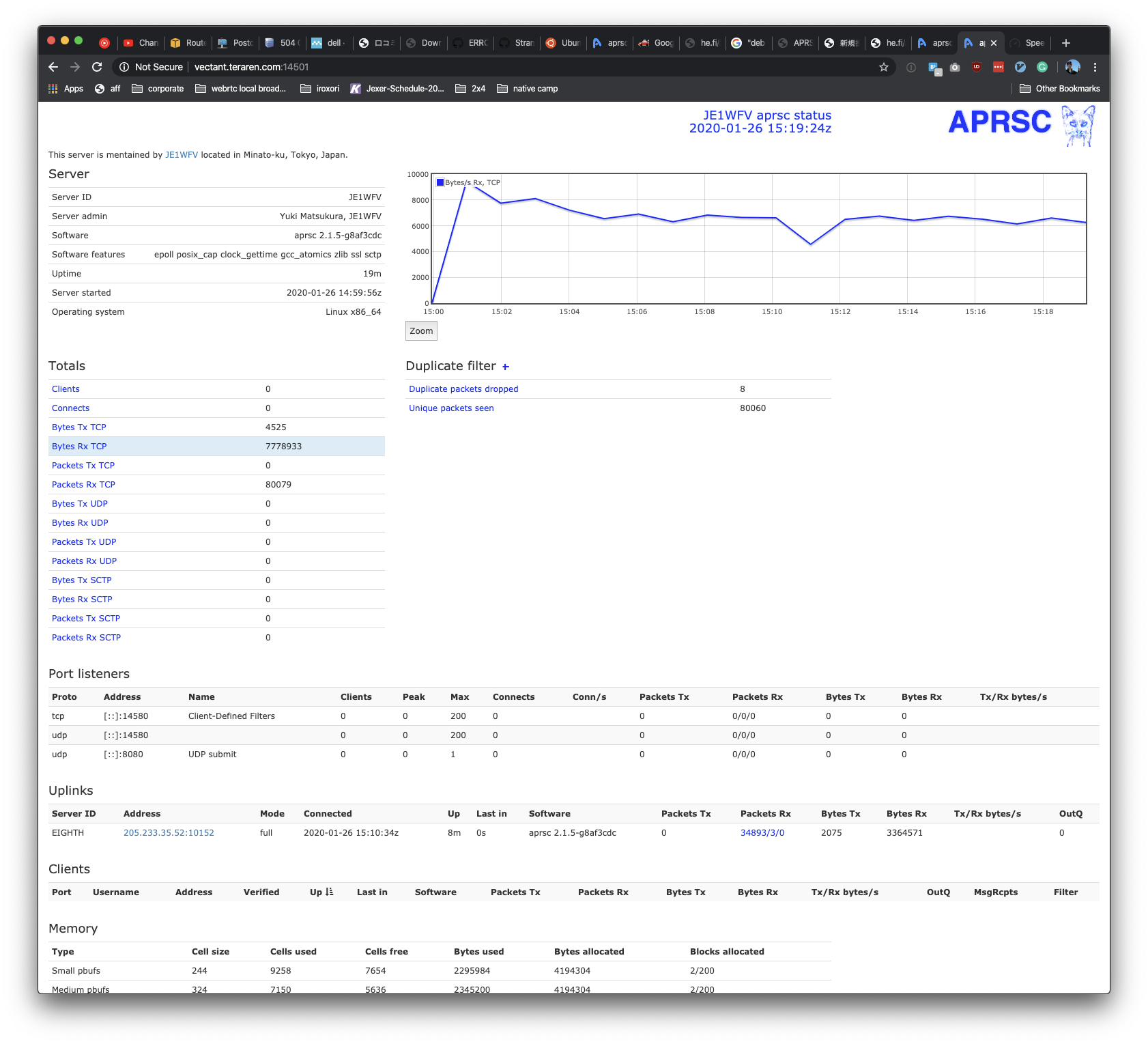
Clientsには誰も接続していないのでうまく動いているかよくわかりませんが様子を見てみます。
参考までに、既存のサーバのURLはこちら。

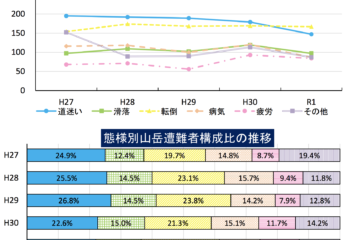

1件のコメント
matsu · 2020年3月8日 3:27 PM
http://je1wfv.teraren.com:14501/
の運用を停止します!
上位サーバへの接続方法がわからないので。